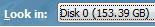|
||||
Eine Plattenabbild-Datei erstellenSie können mit File Scavenger® eine Plattenabbild-Datei eines Laufwerks erstellen, solange dieses noch normal funktioniert. Falls es sich um ein teilweise defektes Laufwerk mit fehlerhaften Plattenbereichen handelt, kann unser Progressive Disk Imager™ wesentlich effektiver arbeiten. Laufwerke, die vom BIOS des Computers nicht mehr erkannt werden, müssen zuerst hardwaremäßig repariert werden. Um eine Plattenabbild-Datei mit File Scavenger® zu erstellen, wählen Sie das betroffene Laufwerk im Feld Suchen auf:
|
||||
|