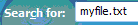|
||||
FunktionsbereichIn „Schritt 1: Suchen“ werden die folgenden Elemente angezeigt:Suchen nach: Angaben zu den Dateien, nach denen gesucht werden soll. Klicken Sie auf das Listenfeld, um einen oder mehrere Dateitypen auszuwählen. Sie sollten im Normalfall den Vorgabewert „*“ beibehalten, um nach allen Dateien zu suchen. 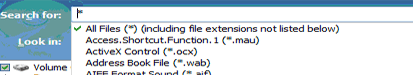 Abbildung 9.9: Einschränkung der Suche Statt die Kontrollkästchen zu verwenden, können Sie auch einen zu suchenden Dateinamen eingeben, bei Bedarf auch mit dem Platzhalter „*“. Zum Beispiel:
|
||||
|