|
||||
|
In „Schritt 2: Wiederherstellen“ werden die folgenden Elemente angezeigt: Zielordner: Der Ordner, in den die wiederhergestellten Daten kopiert werden sollen. Sie können einen Ordnerpfad eintippen oder die Schaltfläche Durchsuchen anklicken, um einen Ordner auszuwählen. Dieser Ordner sollte sich nicht auf dem betroffenen Laufwerk befinden. Lesen Sie bitte „Zielordner“ in Kapitel 6, um weitere Informationen zu erhalten. Ordnernamen verwenden: Stellt die ursprünglichen Ordnernamen wieder her. Im folgenden Beispiel bedeutet das: 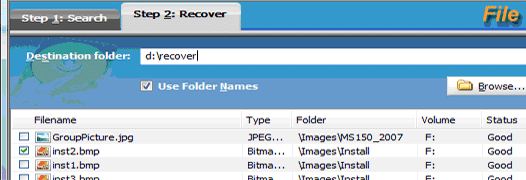
Abbildung 9.15: Ordnernamen wiederherstellen. |
||||
|